
As the new school year starts back up, I am thinking about time management. Every year, I do things to make sure I am managing my time efficiently. One of them involves writing sub plans for the year. Yes, the year. So, if you want to avoid writing sub plans each time you are out, read on for Substitute Binder tips and ideas.
Within the first 2 weeks of school, I have my entire substitute binder all ready. I can’t really write all of my plans before the year begins, so I wait until I know my class, our ever-changing schedule and any little bits of info that you typically find out after school starts. If you’re looking for an editable sub binder template, you can find one by clicking below.
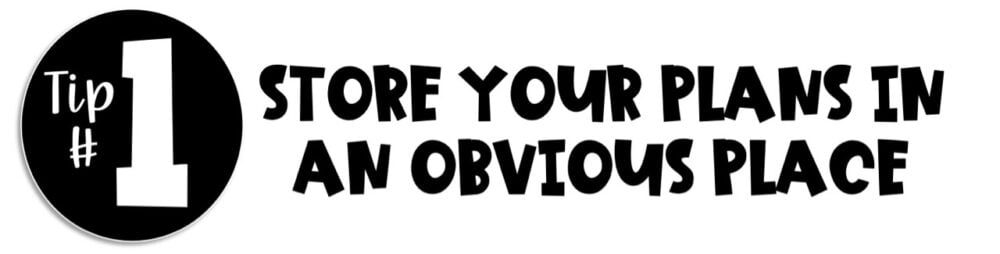
This one seems pretty obvious, but keeping your plans in an obvious place can be tricky. I like to keep my substitute binder right next to the phone. That way, if the sub has a hard time finding them, they should see them when they reach for the phone to call the office! I also label my sub binder spine and front pocket so that anyone can tell what it is.
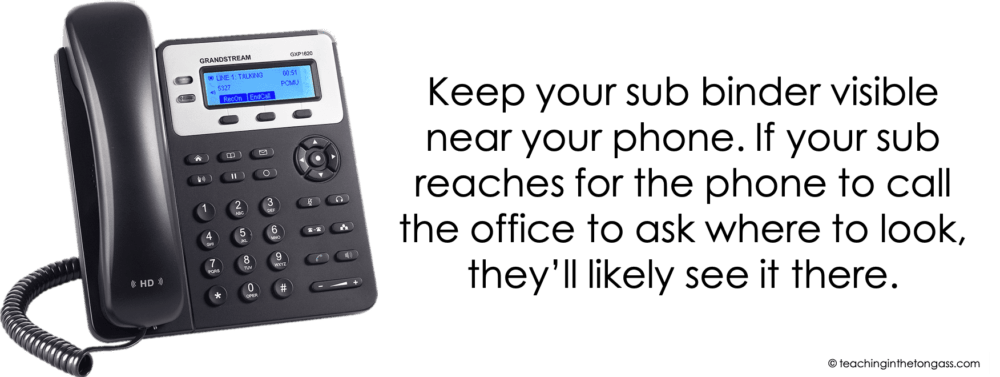

At the beginning of my substitute binder, I have a welcome/thank you page that has a few pertinent things, including phone extensions of office, nurse and neighbor teachers. I also like to include the page the sub will use to leave their own notes. This allows them to write any notes they want to include to you during the day in case they might forget something when the day is over (speaking from experience…). Some districts may have an option to complete this part of the substitute experience online, but sometimes a quick handwritten note is exactly what your sub would prefer to leave.


Don’t assume every sub will know what everything is, even if you’re descriptive. I made a basic blueprint classroom map with seating chart that I can write student names in pencil (and fix throughout the year as I move them around). I labeled furniture and important areas that I reference in the substitute binder plans (“The math games are stored in the blue tub on the long shelf under the word wall” is a lot for someone to process when they’re thrown into your room the first time). The Editable Sub Binder includes everything you need to make a seating chart like this:


Provide a handful of different time-fillers that can be used at any point of the year and have these copied already. Copy machines can be intimidating for people that aren’t used to them (and even for people who are used to them). If you can take any bit of that stress out of the sub’s day, you’ll be saving them from spending 15 minutes trying to figure out something that usually takes you 3 minutes. It’s worth it. For anything you don’t make copies of, use a highlighter to write the amount of copies they need to make (and your copier code if you have one). Highlighter doesn’t appear when you Xerox it. It’s genius, really. I’ve also use sticky notes with this info, but highlighter directions are handy as well.
I keep copies of this My Teacher is Missing writing activity in the substitute binder. It can be done really at any time, so it is a great time-filler and the kids love it. I keep my favorites in a binder in the classroom library for the kids to read and use for later inspiration. You can grab it FREE by signing up for my weekly newsletter below.
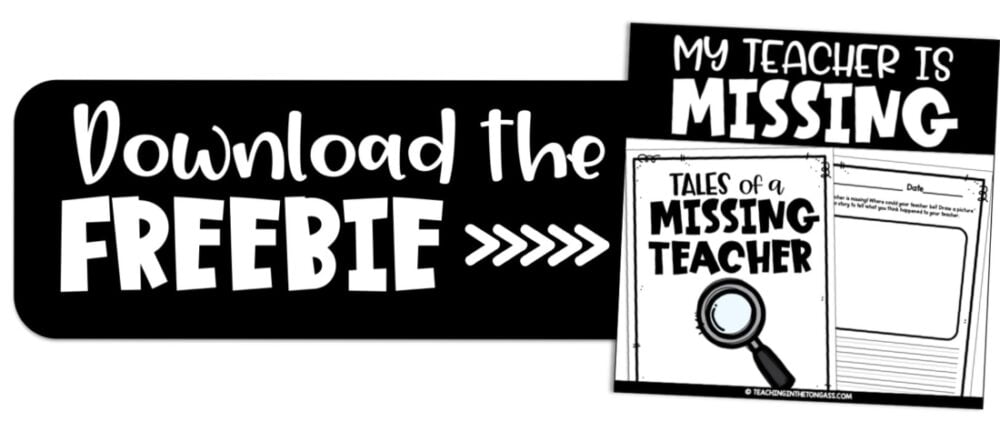

This is sort of a no-brainer. However, if you forget it, it may be a pretty hard day for your sub! I keep our main schedule, our specials schedule, and our once a week RTI specials (where the kids go when grade-level teachers are meeting) schedule. I also throw in the district calendar so the sub can reference that for any reason.


On the first day of school, I take an up-close photo of each student. I use this photo for tons of things (on clothespin line for hanging artwork, student of the week poster, etc.). I am a visual person. If I were a sub, I’d like to be able to reference this list of names throughout the day, particularly when leaving a note about the day. I make the photos big enough to put a page of boys and a page of girls. The student name and photo templates are in the Editable Subtitute Binder here. You can find the Visual Schedule poster here.

Just like you may like to keep a transportable class list behind your ID badge (if you don’t do this already, you can start now–perfect for fire drills and field trips!), your sub may want an easily accessible class list. Provide your sub with a mini version of your class list so they can reference throughout the day or in an emergency situation.


Another thing your sub would appreciate you including are your routines and procedures. Most subs that haven’t spent a lot of time in an elementary building aren’t going to be familiar with the lingo you use on a daily basis (“1, 2, 3 eyes on me!” is not in the average adult’s vernacular). Write it in plain and simple language and avoid over explaining everything.

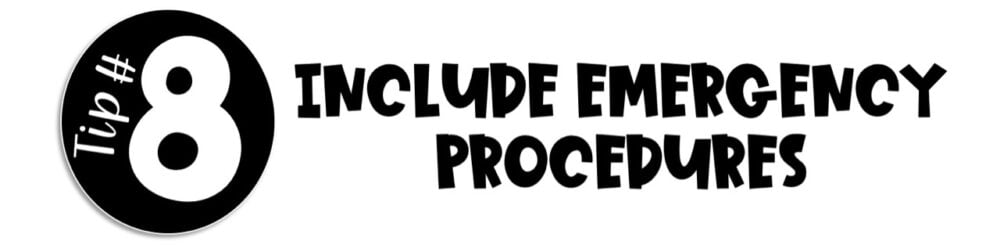
I keep fire, power outage and lockdown procedures in my binder as well. I wouldn’t want my sub to have to go find the special one the building provides that I keep on the exit door, so I keep everything and anything they’ll need right in the binder. I recommend printing this page in brightly colored paper (pink or red usually signals emergency and important info).

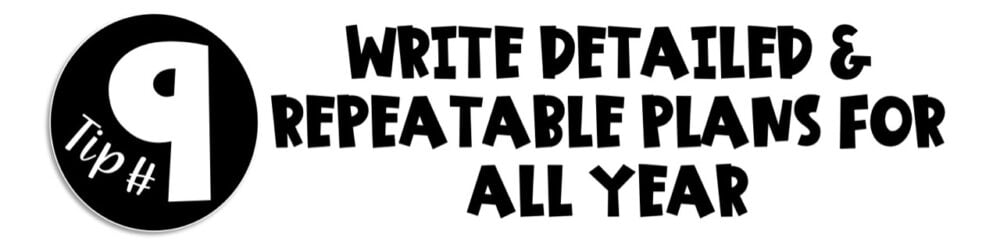
This tip is the biggest piece to avoiding writing sub plans all year, and it requires the most prep. But, if you do it right, you’ll be saving yourself time later. In my opinion, the time spent on this part is well worth it.
I am not sure what reading, writing and math activities my students will know and need yet at the start of the year, but I do have a general idea of what they most likely will know how to do. This is especially true if you’re teaching the same grade as you did last year. I make sure to teach these activities in the first couple of weeks of school as they’re useful for random situations when direct instruction isn’t possible (i.e. an Admin arrives at your door needing to speak with you about something…”Pull out your _____ and get started”). Here is the gist of a few of the repeatable activities I know I will include every year because they don’t change much:
Reading: Although we use a program (Reading Wonders), I don’t ask my sub to teach from it if I’m not going to be gone for more than a couple of days. Instead, I include directions for buddy reading and independent reading journals. Some years I throw in spelling practice directions as well.
Writing: I use a writing workshop model, but when I’m gone for a short amount of time, I don’t want my students to work on the writing they would normally be doing. Instead, I use this time to pop in some social studies that we never seem to have time for. In my case, that means leaving a pile of community workers books (each one having a different community worker job) that the sub will choose and read aloud, then students complete the writing response in this Community Workers packet. Another good alternative is directed drawings like the ones here.
Math: I always teach a few basic math games (like this free coin identification game) at the beginning of the year. Our math block is typically an hour, which is enough time to really play a couple of math games and practice some math fluency (I use this 5 minute daily addition practice all year).

So, there you have it. That’s how I avoid coming in when I’m sick or home with my sick kids. Of course, there are times when things need to be adjusted #reallife , so I adjust my plans accordingly. But, once you get the “skeleton” of your binder in place, it’s pretty easy to be gone for a day or two when you need to. I highly recommend taking the time to sort out a sub binder or sub tub at the beginning of the year. Do yourself the favor of getting it prepped and ready so it’s there when you most need it.
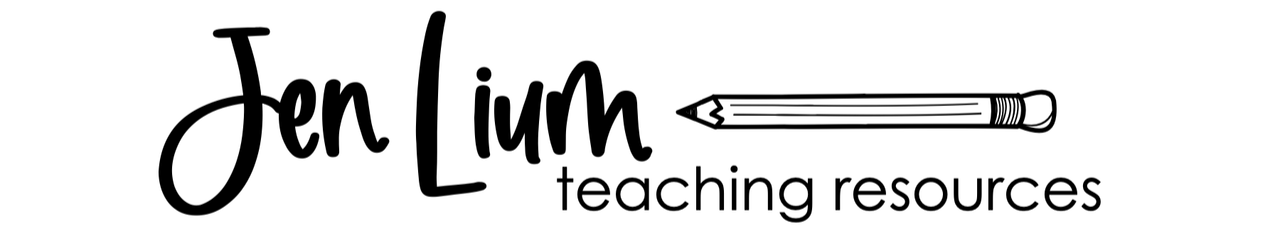






I'm so excited to put one of these together! Thanks for sharing!
This is AMAZING!! As a sub, I am in love with this post! 🙂
-Emily
I just did a version of this last year and it gives such peace of mind to know it's there if/when needed! Such a great tool!!!
LoveSpEdTeaching
I just did a version of this last year and it gives such peace of mind to know it's there if/when needed! Such a great tool!!!
LoveSpEdTeaching
Love your visual schedule! How did you make that??? Would love a copy!!
I would love one too!
Same here! I can't make anything visually attractive with Google Docs or Word!
What a great organized plan! very very nice. I am a special ed teacher with intensive resource so my world looks a little different, I keep a permanent schedule/plan in a binder for myself and each of my assistants. There are some students that I don’t ask subs to work with, such as those who are medically fragile, so I switch the staff’s schedules around so that only people who know that student will care for them that day. Anyway, I like your style, thank you for sharing. Paula
As a sub, the most important thing to me is knowing the schedule, yes, thank you! But I would honestly prefer to do the next lesson, instead of playing math games for an hour. The kiddos tend to freak out when you don’t do what they’re ‘supposed’ to be doing!
Author
I guess it depends on the math games and how often the teacher does them with their class. It became a normal thing in my classroom and the kids loved them.